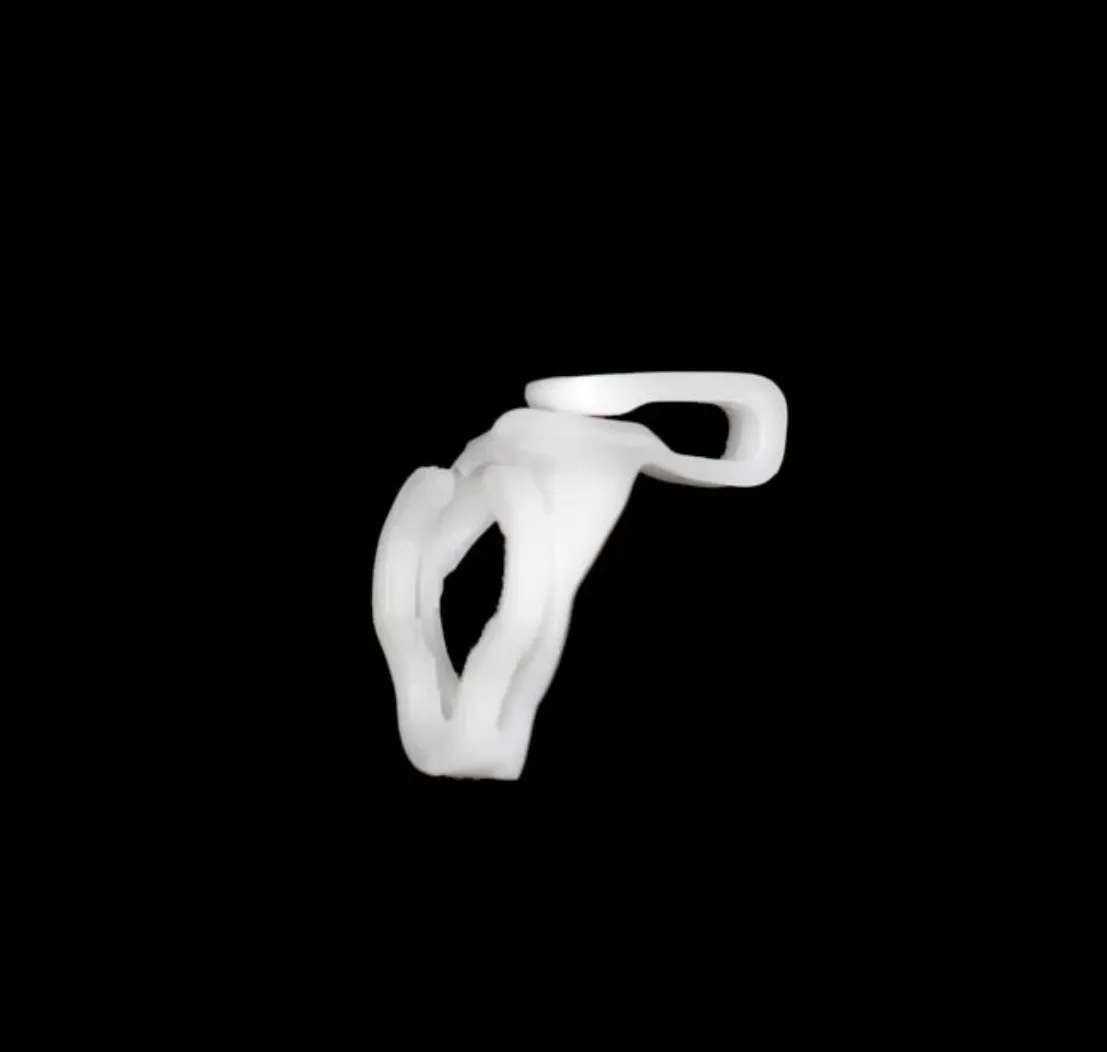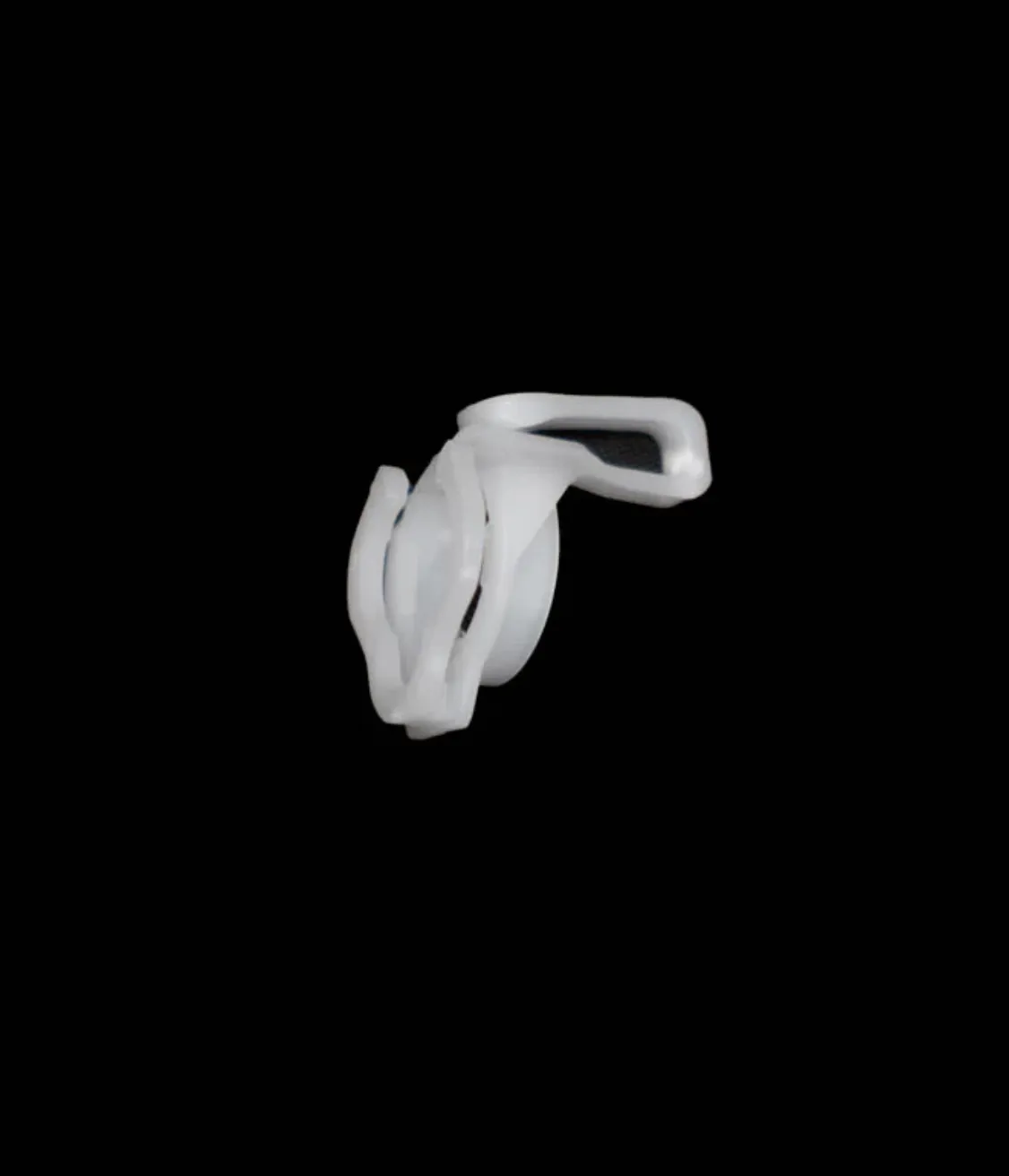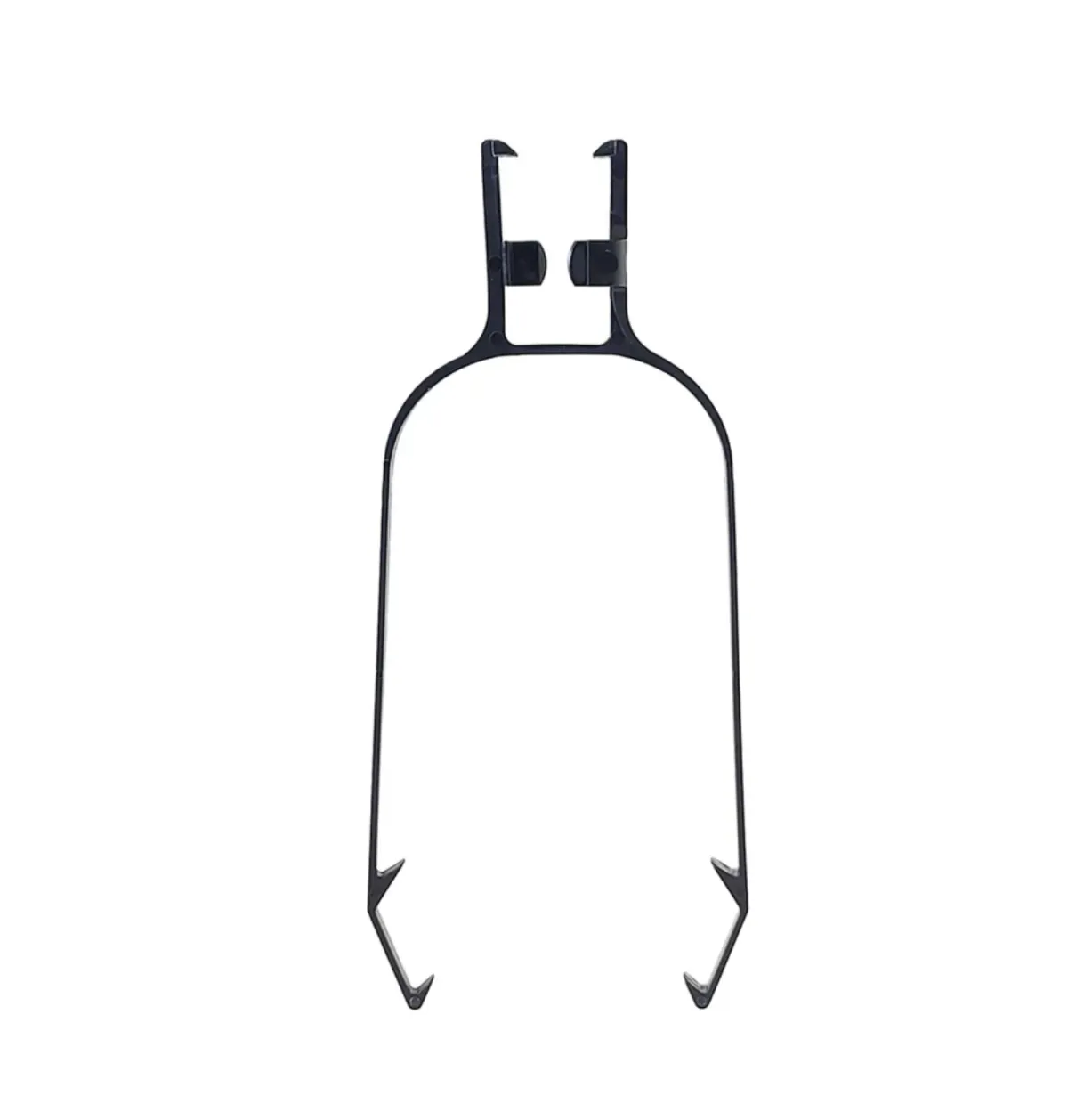Secure your Christmas lights effortlessly with our selection of professional grade clips
Secure Your Shine: Professional-Grade Christmas Light Clips for Every Surface
Click on any category below to jump directly to that section
Sturdy clips designed specifically for larger C9 bulbs. Perfect for rooflines and creating bold, visible displays.
Versatile clips tailored for medium-sized C7 bulbs. Ideal for various applications, from windows to outdoor structures.
Christmas Light Clips: Innovative clips with strong magnets for easy, damage-free installation on metal surfaces like gutters and downspouts.
Specialized clips for secure attachment along roof ridges and peaks, ensuring a perfectly straight light line on difficult angles.
Convenient pre-spaced clip strips for quick and uniform installation of light strings, saving time and effort.
Unique clips designed for specific surfaces or applications, such as brick, stucco, or wrapping lights around columns.
C9 Christmas Light Clips
C7 Christmas Light Clips
Christmas LiteClip & Strips
Streamline your holiday light installation with our commercial-grade LiteClips. Available for both C9 and C7 bulbs, these versatile clips easily secure between the socket and bulb, allowing for downward, upward, or straight-out positioning. For a complete, safe, and secure setup, pair with our LiteClipStrip mounting system. These efficient tools ensure quick and professional-looking installations for homes and businesses alike. Available in White or Brown.
Speciality Christmas Lights Clips
All-Purpose
Clip
The All-in-One Plus clip, favored by professional installers, accommodates C7, C9, C6, mini, and icicle lights, offering versatile horizontal gutter and vertical shingle mounting options, a tight grip for mini lights, layering capabilities for unique designs, and the ability to hang two light strings simultaneously, ensuring a perfect roof display.
Best Shingle
Tab Clip
This durable plastic shingle tab, more robust than standard versions, securely holds both C7 and C9 sockets, easily slides under shingles, and versatilely attaches to gutters, decks, and flat surfaces (when paired with a parapet clip), making it the perfect Christmas light accessory for various installation needs.
Tuff Tab
Clip
The durable Tuff Tabs, designed for C7 or C9 bulbs, feature Flex technology for easy installation over socketed bulbs, 360-degree rotation, outward-facing positioning on shingles or cedar shakes, two living hinges for secure hold, and weather-resistant construction for professional-grade Christmas light displays.
Christmas Light Ridge Clips
C9/C7 Best Enclosed
Ridge Clip
The C9/C7 Best Enclosed Ridge Clip (Patent Pending) is a durable, year-round solution for C7 and C9 socket strands and bulbs, featuring a fully enclosed design that securely holds lights in place without detachment, making it ideal for permanent or long-term installations.
Magnetic Christmas Lights Clips
Magnet Clip for C7/C9
Socket Wire
The Magnetic Clip for C7 or C9 Sockets, designed exclusively for SPT-1 wire (not compatible with LED stringer sets), features a high-strength solid magnet that securely holds lights horizontally or vertically on metal surfaces (excluding aluminum), allowing for quick, reusable installations year after year.
C9 Magnetic Spool
12" Spacing
This versatile lighting solution features heavy-duty, UV-protected 18-gauge SPT-1 wire rated for 840 watts, equipped with rust-resistant nickel-plated C9 magnetic sockets for secure attachment to ferrous metals, 12" spacing, 250' or 500' foot spool, compatible with E17 base incandescent and LED bulbs (sold separately), and suitable for both indoor and outdoor use.
C9 Magnetic Spool
15" Spacing
This versatile lighting solution features heavy-duty, UV-protected 18-gauge SPT-1 wire rated for 840 watts, equipped with rust-resistant nickel-plated C9 magnetic sockets spaced 15" apart on 250' or 500' spools, securely attaching to ferrous metals and compatible with E17 base incandescent and LED bulbs (sold separately) for both indoor and outdoor use.
Why Christmas Light Clips Are a Game-Changer
Transform your holiday decorating experience with professional-grade Christmas light clips. These versatile tools are the secret to creating clean, polished displays that withstand the elements all season long. Designed for various surfaces and bulb sizes, quality clips ensure your lights stay securely in place, avoiding the sloppy appearance and frequent adjustments often associated with cheaper alternatives. Easy to install and remove, these clips are favored by professionals nationwide for their durability and neat finish. By investing in commercial-grade clips, you'll save valuable time during both setup and takedown, allowing you to focus more on enjoying the festive season rather than fussing with your decorations. Make your holiday lighting effortless and impressive with the right clips, and elevate your display to a professional standard with minimal hassle.
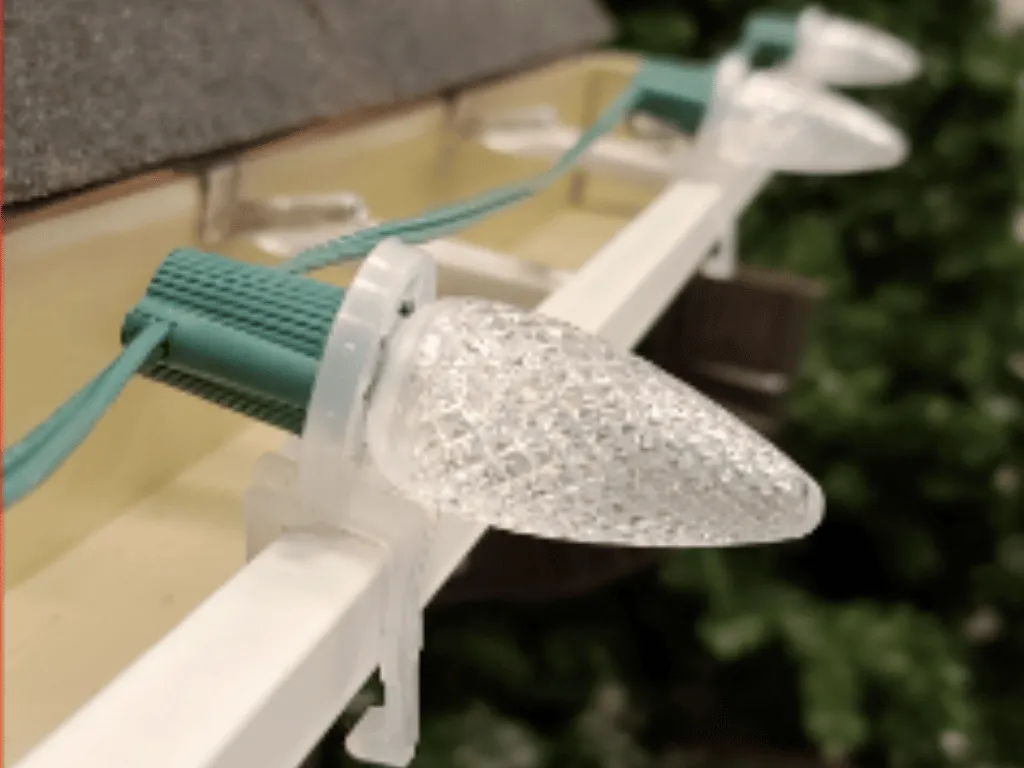
Christmas Light Clips
for Damage-Free, Professional Displays
Upgrade your holiday decorating technique by replacing staple guns and nails with versatile Christmas light clips. These innovative tools not only protect your home and lights from damage but also allow for easy adjustments after installation. Available in various designs to suit different surfaces like gutters, shingles, and flat areas, light clips can securely hold multiple bulb sizes, including C7, C9, icicle, and mini lights. By switching to clips, you'll preserve your property's integrity, extend the life of your lights, and gain the flexibility to perfect your holiday illumination with ease. Embrace this simple yet effective solution to elevate your decorating process and achieve professional-looking results without the hassle and potential harm of traditional fastening methods.



Frequently Asked Questions
How do Christmas light clips compare to traditional methods like staples or nails?
Christmas light clips are superior to staples or nails because they don't damage your home or lights, allow for easy adjustments and removal, and provide a cleaner, more professional look. They also make it easier to reuse your lights year after year without causing additional wear and tear.
Can using Christmas light clips save time during installation and removal?
Yes, using Christmas light clips can significantly reduce setup and takedown time. They're designed for easy installation and removal, allowing you to spend less time on decorating and more time enjoying the holiday season.
How do Christmas light clips improve the longevity of my holiday lights?
By securely holding your lights in place without pinching or damaging the wires, Christmas light clips help extend the life of your holiday lights. They also protect lights from harsh weather conditions, reducing the need for frequent replacements.
How do professional-grade Christmas light clips contribute to a better overall display?
Professional-grade clips ensure your lights stay in place, creating a neat and uniform appearance. They allow for precise positioning and spacing of lights, resulting in a polished, high-quality display that enhances your home's festive appeal.
What surfaces can Christmas light clips be used on?
Christmas light clips are designed for use on various surfaces, including gutters, shingles, and flat areas. There are also specialized clips for different applications, such as ridge clips and all-purpose clips.
How do Christmas light clips benefit holiday decorating?
Christmas light clips offer several benefits: they protect your home and lights from damage, allow for easy adjustments after installation, work on various surfaces, securely hold multiple bulb sizes, and help achieve a professional-looking display without the hassle of traditional fastening methods.
Discover Expert Tips on Our Blog

The Ultimate Guide to Google Business Profile Verification
In today's digital age, having a strong online presence is crucial for businesses of all sizes. One of the most important steps in establishing your online presence is verifying your Google Business Profile (formerly known as Google My Business). This verification process ensures that your business information appears accurately in Google Search and Maps, making it easier for potential customers to find and trust your business.
However, the verification process isn't always straightforward, and many business owners find themselves frustrated when their profile doesn't show up in search results despite their best efforts. This guide will walk you through the steps to verify your Google Business Profile, with a special focus on the video verification method.
Why Google Business Profile Verification Matters
Before we dive into the verification process, let's briefly discuss why it's so important:
1. Improved visibility: Verified businesses are more likely to appear in Google Search and Maps results.
2. Enhanced credibility: The verified badge gives potential customers confidence in your business's legitimacy.
3. Access to features: Verification unlocks additional features like responding to reviews and adding photos.
4. Better analytics: You gain access to insights about how customers find and interact with your business online.
Common Verification Methods
Google offers several methods for verifying your business, including:
1. Postcard verification
2. Phone verification
3. Email verification
4. Instant verification (for some eligible businesses)
5. Video verification
While postcard verification used to be the most common method, Google is increasingly pushing businesses towards video verification, especially for service-area businesses or those without a physical storefront.

Preparing for Video Verification
If you've been prompted to complete video verification, here's what you need to know to prepare:
Equipment Needed
- A smartphone with a good quality camera
- Stable internet connection
- Google Maps app installed on your phone
Information to Gather
Before starting the verification process, make sure you have the following ready:
1. Business name (exactly as it appears on your Google Business Profile)
2. Business address (exactly as it is on your Google Business Profile)
3. Business phone number
4. Business category
5. Any relevant business documentation (licenses, permits, etc.)
6. Business signage or branded materials
Step-by-Step Guide to Video Verification
Now, let's walk through the process of completing video verification for your Google Business Profile.
Step 1: Access Your Google Business Profile
1. Sign in to the Google account associated with your business profile.
2. Search for your business name on Google.
3. Click on the "Verify now" or "Get verified" button next to your business name.
Step 2: Choose Video Verification
If you're prompted to complete video verification, you'll see an option to "Record video." Click on this option to proceed.
Step 3: Review Requirements
Google will provide you with a list of requirements for your verification video. These typically include:
1. Showing the exterior of your business (if applicable)
2. Displaying your business name or signage
3. Showcasing products or services
4. Demonstrating your business operations
Make sure to read through these requirements carefully before proceeding.
Step 4: Generate the QR Code
1. On your computer, you'll see a QR code displayed on the screen.
2. This QR code is unique to your verification attempt and must be scanned with your smartphone to start the video recording process.
Step 5: Scan the QR Code
1. Open the Google Maps app on your smartphone.
2. Ensure you're signed in with the same Google account associated with your business profile.
3. Use the app to scan the QR code displayed on your computer screen.

Step 6: Start Recording
Once you've scanned the QR code, you'll be prompted to start recording your verification video. Here are some tips for a successful recording:
1. Start outside your business location (if applicable).
2. Slowly pan around to show nearby street signs or landmarks.
3. Show your business signage or exterior clearly.
4. Move inside your business, showcasing your products or service area.
5. Display any relevant business documentation (without revealing sensitive information).
6. Demonstrate typical business operations or services.
Remember, you have between 30 seconds to 2 minutes to complete your video. Make every second count!
Step 7: Review and Submit
After recording, you'll have the opportunity to review your video. If you're satisfied, submit it for review. If not, you can re-record the video.
Step 8: Wait for Verification
Once submitted, Google will review your video. This process can take several days. You'll receive an email notification once the review is complete.
Tips for a Successful Video Verification
To increase your chances of a successful verification, keep these tips in mind:
1. Ensure good lighting: Make sure your video is well-lit so all details are clearly visible.
2. Steady hand: Try to keep your camera as steady as possible while recording.
3. Narrate your video: Describe what you're showing as you record. This can help the verification team understand your business better.
4. Show variety: Showcase different aspects of your business to provide a comprehensive view.
5. Be authentic: Don't try to misrepresent your business. Authenticity is key to successful verification.

Troubleshooting Common Issues
If you're having trouble with the video verification process, here are some common issues and solutions:
QR Code Won't Scan
- Ensure your phone's camera is clean and free from obstruction.
- Try adjusting the brightness of your computer screen.
- Make sure you're using the Google Maps app to scan the code.
Can't Access Video Recording
- Check that you've granted the necessary permissions to the Google Maps app.
- Ensure your phone's operating system is up to date.
- Try closing and reopening the Google Maps app.
Video Upload Fails
- Check your internet connection.
- Try reducing the video quality in your camera settings.
- Ensure you have enough storage space on your device.
Verifying a Home-Based or Service Area Business
If you operate a home-based business or a service area business without a physical storefront, the video verification process might seem challenging. Here are some tips:
1. Create a professional backdrop: Set up a space in your home that looks professional and branded.
2. Use vehicle signage: If you have a work vehicle with your business name, showcase this in your video.
3. Display business materials: Show business cards, flyers, or other branded materials.
4. Demonstrate your service: If possible, show yourself performing your service or showcasing your products.
5. Use digital proof: Display your business website or online portfolios on a computer screen.
Remember, the goal is to prove that you're a legitimate business, even without a traditional storefront.

After Verification: Making the Most of Your Google Business Profile
Once your business is verified, it's important to make the most of your Google Business Profile. Here are some steps to take:
1. Complete your profile: Fill out all available fields with accurate, up-to-date information.
2. Add photos: Regularly upload high-quality photos of your business, products, or services.
3. Collect and respond to reviews: Encourage customers to leave reviews and respond to them promptly.
4. Use Google Posts: Share updates, offers, and events directly on your Business Profile.
5. Monitor insights: Use the provided analytics to understand how customers are finding and interacting with your business online.
Maintaining Your Verified Status
After successfully verifying your Google Business Profile, it's important to maintain your verified status. Here are some best practices:
1. Keep information updated: Regularly check your business information and update it if anything changes.
2. Stay active: Regularly post updates, respond to reviews, and keep your profile fresh.
3. Follow Google's guidelines: Adhere to Google's terms of service to avoid having your verification revoked.
4. Re-verify if prompted: In some cases, Google may ask you to re-verify your business. Always comply with these requests promptly.
Verifying your Google Business Profile, especially through the video verification process, may seem daunting at first. However, it's a crucial step in establishing your online presence and ensuring that potential customers can find and trust your business. By following this guide and being prepared, you can navigate the verification process successfully.
Remember, a verified and well-maintained Google Business Profile can significantly boost your online visibility and credibility. It's worth investing the time and effort to get it right. Once verified, continue to optimize and update your profile regularly to make the most of this powerful tool for local business promotion.
Whether you're running a brick-and-mortar store, a home-based business, or a service area business, a verified Google Business Profile is an essential component of your digital marketing strategy. Embrace the process, showcase your business authentically, and watch as your online presence grows.
For more information on how to optimize your website's visibility and performance in Google's search results, see our blog post: Increase Your Site’s Ranking Google Search Console Setup (christmaslights.io).

1. Q: Why is it important to verify my Google Business Profile?
A: Verifying your Google Business Profile is crucial because it improves your visibility in Google Search and Maps, enhances your credibility with potential customers, unlocks additional features like responding to reviews, and provides access to valuable analytics about how customers find and interact with your business online.
2. Q: What is video verification, and why might I need to do it?
A: Video verification is a method Google uses to confirm the legitimacy of your business. You might need to do it if other verification methods aren't available for your business type or location. It involves recording a video of your business premises or operations using the Google Maps app.
3. Q: What do I need to prepare for video verification?
A: For video verification, you'll need a smartphone with a good quality camera, a stable internet connection, and the Google Maps app installed. You should also have your business information ready, including your business name, address, phone number, category, and any relevant business documentation or branded materials.
4. Q: How long should my verification video be?
A: Your verification video should be between 30 seconds to 2 minutes long. Make sure to showcase all the required elements within this time frame.
5. Q: What should I include in my verification video?
A: Your verification video should include the exterior of your business (if applicable), your business name or signage, products or services you offer, and a demonstration of your business operations. For home-based businesses, you might show a professional workspace, branded materials, or yourself performing your service.

6. Q: How long does it take for Google to review my verification video?
A: The review process typically takes several days. You'll receive an email notification once the review is complete.
7. Q: What if my verification video is rejected?
A: If your video is rejected, Google will usually provide reasons why. Review their feedback, make the necessary adjustments, and submit a new video. Common reasons for rejection include poor video quality, missing required elements, or inconsistencies with your business information.
8. Q: Can I verify my home-based business through video verification?
A: Yes, you can verify a home-based business through video verification. Focus on creating a professional backdrop, showing branded materials like business cards or vehicle signage, and demonstrating your services or products.
9. Q: What should I do after my Google Business Profile is verified?
A: After verification, make sure to complete your profile with accurate information, add high-quality photos, encourage and respond to customer reviews, use Google Posts to share updates, and regularly monitor your insights to understand customer interactions.
10. Q: How can I maintain my verified status on Google Business Profile?
A: To maintain your verified status, keep your business information up-to-date, stay active on your profile by posting updates and responding to reviews, follow Google's guidelines, and promptly re-verify if Google requests it. Regular activity and accuracy are key to maintaining your verified status.



Copyright ©2025 All Right Reserved website designed by christmaslights.io
Terms of Service / Privacy Policy
Have questions or need assistance?
Contact us at (855)619-LITE