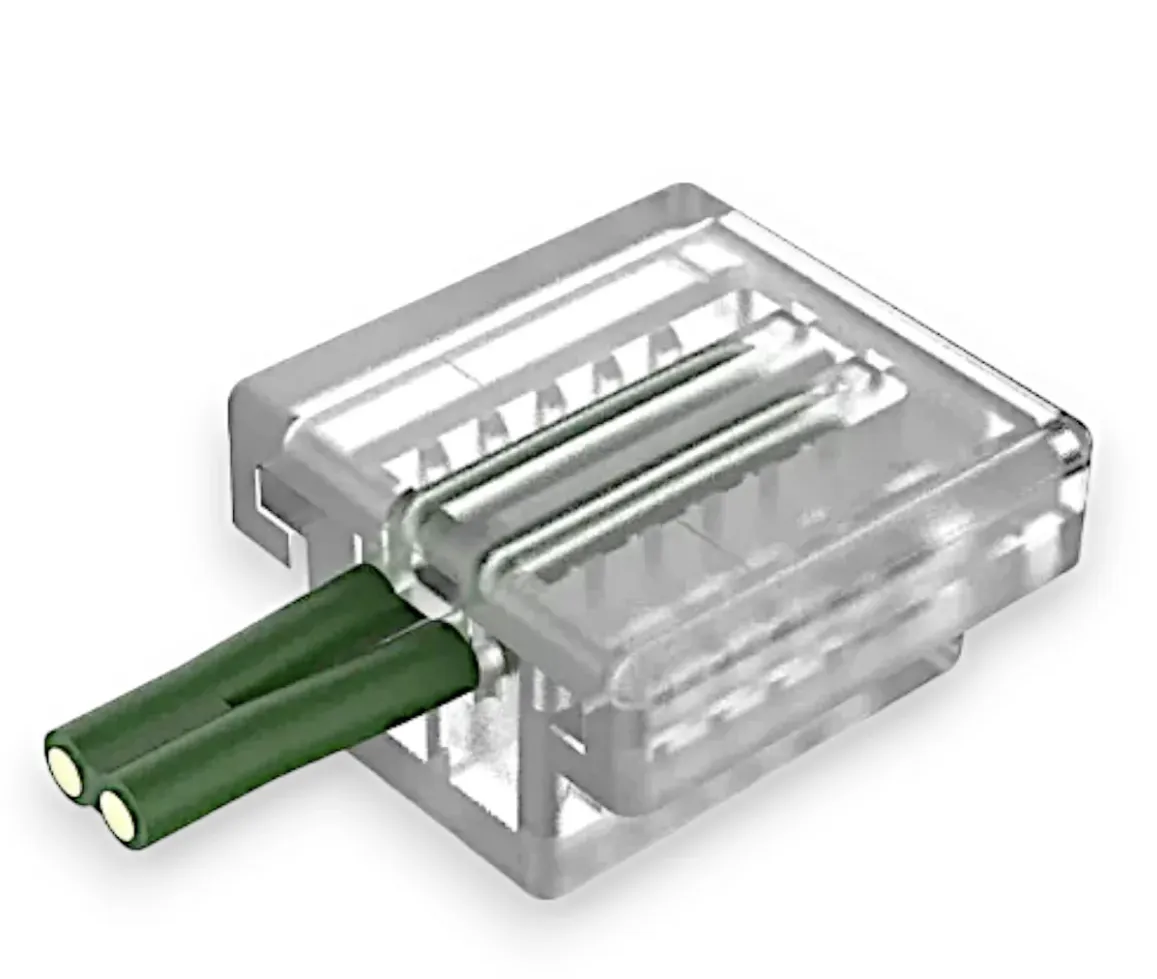Get the Cheapest Christmas Lights at Wholesale Pricing – Pre-Order Now for 2025!
Take advantage of our 2025 Pre-Season Sale!
Pre-order and lock in the best prices on Christmas Lights before February 15, 2025!
Looking for the cheapest Christmas lights at wholesale prices? Save big on premium Christmas lights and supplies! Whether you’re a professional installer or a holiday enthusiast, we offer the lowest prices on high-quality LED Christmas lights, string lights, and accessories.
🎄Why choose us?
Unbeatable Wholesale Pricing: Save more when you buy Christmas Lights in bulk – perfect for businesses and large-scale installations.
Top-Quality Products: We stock C9 Commercial Elite LED Bulbs, C7 Minleon V2 Bulbs, pre-lit garlands, and more.
Versatile Selection: From 500 to 100,000 bulbs, find the quantity and styles of Christmas Lights that suit your needs.
Fast Shipping & Easy Ordering: Enjoy hassle-free shopping and quick delivery to get your lights on time.
Wholesale Pricing Presale Christmas Lights C9 & C7 Bulbs
C9 & C7 LED Christmas Lights Bulbs
Looking for the cheapest Christmas Lights Bulbs with wholesale pricing? You've come to the right place! Our pre-season sale offers unbeatable wholesale prices on these top-quality, energy-efficient bulbs. Perfect for professional installers and holiday enthusiasts alike, our C9 and C7 bulbs are durable, vibrant, and available in a wide range of colors. Create stunning holiday displays while saving big with the best pricing on the market. Shop now and light up the season!
Wholesale Pricing Presale Christmas Lights Mini Lights Strands
High-Quality Mini LED Christmas Lights Strands
Illuminate your holiday displays with our premium LED mini Christmas lights at wholesale pricing! These energy-efficient 5mm wide LED lights offer vibrant, long-lasting brilliance with up to 50,000 hours of lifespan. Perfect for wrapping trees, bushes, and architectural features, they feature durable, virtually unbreakable bulbs and patented moisture-resistant construction. Safely connect up to 45 strings for large-scale installations and enjoy the convenience of pre-balled lights for quick, hassle-free setup. Whether you're decorating a home or creating dazzling commercial displays, these mini lights deliver unmatched performance and reliability.
Wholesale Pricing Presale Christmas Lights Socket Wire & Zip Cords
Socket Wire, Stringers & Zip Lamp Cord
Elevate your holiday lighting installations with our professional-grade wire spools and stringers, designed for C9 and C7 bulbs. Available in lengths up to 1000 feet and colors like Green, White, Brown, and Black, these customizable wires offer flexible spacing options ranging from 12" to 36" to suit any project. Featuring durable UV-protected sockets with weep holes and SPT-1 insulation, our wire ensures safe and reliable operation indoors and outdoors. Perfect for professional-grade displays, these spools provide the durability and versatility needed to create stunning, custom holiday lighting designs.
Wholesale Pricing Presale Christmas Lights Plugs
Wire Termination Cap
Enhance the safety and appearance of your lighting projects with our high-quality wire end caps, available in convenient bags of 10. These essential accessories are designed to protect the exposed ends of your wiring, preventing potential hazards and providing a clean, professional finish to your installations. Crafted from high-grade, durable materials, these end caps ensure long-lasting protection against moisture, dust, and accidental contact. Their user-friendly design allows for quick and easy application, making them ideal for both professional installers and DIY enthusiasts. Whether you're working on holiday lighting, landscape illumination, or any other wiring project, these end caps offer a simple yet effective solution for securing and safeguarding your wire ends, ensuring both safety and aesthetics in your electrical setups.
Gilbert One Plug
The One Plug makes Christmas light installation a breeze by directly connecting two wires, eliminating the need for separate male and female plugs. Its efficient design saves time and speeds up your setup. Crafted from durable plastic with sturdy prongs, it's built to last all season, making it a dependable choice for any lighting project. Ideal for anyone wanting to simplify their holiday light displays with ease and confidence. Available in Green, White, Brown and Black
Wholesale Pricing Presale Christmas Lights Clips
Wire Termination Cap
Enhance the safety and appearance of your lighting projects with our high-quality wire end caps, available in convenient bags of 10. These essential accessories are designed to protect the exposed ends of your wiring, preventing potential hazards and providing a clean, professional finish to your installations. Crafted from high-grade, durable materials, these end caps ensure long-lasting protection against moisture, dust, and accidental contact. Their user-friendly design allows for quick and easy application, making them ideal for both professional installers and DIY enthusiasts. Whether you're working on holiday lighting, landscape illumination, or any other wiring project, these end caps offer a simple yet effective solution for securing and safeguarding your wire ends, ensuring both safety and aesthetics in your electrical setups.
Gilbert One Plug
The One Plug makes Christmas light installation a breeze by directly connecting two wires, eliminating the need for separate male and female plugs. Its efficient design saves time and speeds up your setup. Crafted from durable plastic with sturdy prongs, it's built to last all season, making it a dependable choice for any lighting project. Ideal for anyone wanting to simplify their holiday light displays with ease and confidence. Available in Green, White, Brown and Black
Wholesale Pricing Presale Christmas Lights Accessories: Stakes/Wreaths/Bows/Garland
Wire Termination Cap
Enhance the safety and appearance of your lighting projects with our high-quality wire end caps, available in convenient bags of 10. These essential accessories are designed to protect the exposed ends of your wiring, preventing potential hazards and providing a clean, professional finish to your installations. Crafted from high-grade, durable materials, these end caps ensure long-lasting protection against moisture, dust, and accidental contact. Their user-friendly design allows for quick and easy application, making them ideal for both professional installers and DIY enthusiasts. Whether you're working on holiday lighting, landscape illumination, or any other wiring project, these end caps offer a simple yet effective solution for securing and safeguarding your wire ends, ensuring both safety and aesthetics in your electrical setups.
Gilbert One Plug
The One Plug makes Christmas light installation a breeze by directly connecting two wires, eliminating the need for separate male and female plugs. Its efficient design saves time and speeds up your setup. Crafted from durable plastic with sturdy prongs, it's built to last all season, making it a dependable choice for any lighting project. Ideal for anyone wanting to simplify their holiday light displays with ease and confidence. Available in Green, White, Brown and Black
Frequently Asked Questions
What's the difference between SPT-1 and SPT-2 wire?
SPT-1 wire is thinner and more flexible, ideal for lighter-duty applications and tighter spaces. SPT-2 wire has thicker insulation, making it more durable and better suited for heavier-duty outdoor use and longer runs. Both are available for custom lighting projects, but SPT-2 is generally recommended for extensive outdoor installations.
Can I use these wires and plugs for both indoor and outdoor lighting projects?
Yes, our wires and plugs are designed for both indoor and outdoor use. They're constructed with weather-resistant materials to withstand various environmental conditions. However, always ensure proper installation and follow safety guidelines for outdoor electrical setups.
How do I choose the right color of wire and plugs for my project?
Choose wire and plug colors that match or complement your installation surface. Green wires blend well with foliage, white is great for light-colored surfaces, and black offers a sleek look against dark backgrounds. Matching colors also helps create a more professional, seamless appearance in your lighting display.
What's the advantage of using Gilbert plugs over standard plugs?
Gilbert plugs are known for their superior durability and cold weather performance. Unlike standard plugs, Gilbert plugs resist bending and breaking in low temperatures, making them ideal for outdoor winter installations. They also provide a more secure connection, reducing the risk of disconnection or electrical issues.
How many lights can I safely connect using your SPT-2 wire?
Our SPT-2 wire is typically rated for 8 amps or 960 watts. The number of lights you can safely connect depends on the wattage of your bulbs. For example, using 5-watt bulbs, you could connect up to 192 lights. Always check the wattage of your specific bulbs and never exceed the wire's rated capacity to ensure safety.
Discover Expert Tips on Our Blog

Increase Your Site’s Ranking Google Search Console Setup
In today's digital landscape, having a website is just the first step. To truly make your mark online, you need to ensure that your website is discoverable by search engines, particularly Google. This is where Google Search Console comes into play – a powerful tool that can help you optimize your website's visibility and performance in search results.
What is Google Search Console?
Google Search Console is a free service offered by Google that helps website owners monitor, maintain, and troubleshoot their site's presence in Google Search results. It provides valuable insights into how Google views your site and allows you to identify and fix issues that might be preventing your site from reaching its full potential in search rankings.
Why is Google Search Console Important?
Before we dive into the setup process, let's understand why Google Search Console is crucial for your website:
1. Improved Visibility: It helps Google discover and index your website's content, increasing your chances of appearing in relevant search results.
2. Performance Insights: You can track your website's performance in Google Search, including click-through rates, impressions, and average position.
3. Issue Detection: It alerts you to any crawl errors, security issues, or manual actions that might be affecting your site's performance.
4. Content Optimization: By showing you which queries lead users to your site, you can optimize your content to better match user intent.
5. Mobile Usability: It provides insights into how well your site performs on mobile devices, an increasingly important factor in search rankings.
Now that we understand its importance, let's walk through the process of setting up Google Search Console for your website.

Setting Up Google Search Console
Step 1: Access Google Search Console
To get started, navigate to Google Search Console (https://search.google.com/search-console). You'll need a Google account to use this service, so make sure you're signed in or create a new account if necessary.
Step 2: Add Your Property
Once you're in the Google Search Console dashboard, you'll need to add your website as a property. There are two ways to do this:
1. Domain Property: This covers all subdomains and protocols (http, https, www, non-www) under a single property.
2. URL Prefix Property: This is more specific and covers only the exact URL you enter and any pages under that specific URL path.
For most websites, the Domain Property option is recommended as it provides a more comprehensive view of your entire domain.
Step 3: Verify Ownership
After adding your property, you need to verify that you own the website. Google provides several verification methods:
1. DNS Verification: This involves adding a TXT record to your domain's DNS settings.
2. HTML File Upload: Upload an HTML file to your website's root directory.
3. HTML Tag: Add a meta tag to your website's home page.
4. Google Analytics: If you already have Google Analytics set up, you can use this for verification.
5. Google Tag Manager: If you use Google Tag Manager, this can also be used for verification.
For this guide, we'll focus on the DNS verification method, as it's often the most straightforward for domain-level properties.
Step 4: DNS Verification Process
1. In Google Search Console, select the DNS verification method.
2. You'll be provided with a TXT record. Copy this record.
3. Log into your domain registrar's website (e.g., Namecheap, GoDaddy, etc.).
4. Navigate to your domain's DNS settings.
5. Add a new TXT record:
- Set the Host field to "@" (without quotes).
- Paste the TXT record you copied from Google Search Console into the Value field.
6. Save your changes.
Step 5: Complete Verification
After adding the TXT record, return to Google Search Console and click "Verify." Keep in mind that DNS changes can take some time to propagate, so you might need to wait a few hours or even up to 72 hours in some cases.
If verification is successful, you'll see a confirmation message, and you'll now have access to your property's data in Google Search Console.

Using Google Search Console
Now that you've set up Google Search Console, let's explore some of its key features and how to use them effectively.
Performance Report
The Performance report provides insights into how your site performs in Google Search results. You can see:
- Total clicks
- Total impressions
- Average click-through rate (CTR)
- Average position
You can filter this data by queries, pages, countries, devices, and more. This information is invaluable for understanding what content is performing well and where you might need to focus your optimization efforts.
URL Inspection Tool
The URL Inspection tool allows you to check the index status of any URL on your site. You can:
- See if a specific page is indexed
- Request indexing for a new or updated page
- View how Google sees the page
- Check for any issues that might prevent the page from being indexed
Coverage Report
The Coverage report shows you which pages on your site are indexed and which ones have issues. It's divided into four categories:
1. Error: Pages that couldn't be indexed
2. Valid with warnings: Indexed pages with potential issues
3. Valid: Successfully indexed pages
4. Excluded: Pages intentionally not indexed
This report helps you identify and fix issues that might be preventing your pages from appearing in search results.
Sitemaps
Sitemaps help search engines understand the structure of your website and find all your important pages. In Google Search Console, you can:
- Submit your sitemap
- Check for any errors in your sitemap
- See how many of your submitted URLs have been indexed
To submit your sitemap:
1. Go to the Sitemaps section in Google Search Console.
2. Enter the URL of your sitemap (usually yourwebsite.com/sitemap.xml).
3. Click "Submit."
Mobile Usability
With mobile searches accounting for a significant portion of web traffic, ensuring your site is mobile-friendly is crucial. The Mobile Usability report shows you any issues with your site's mobile version, such as:
- Text too small to read
- Clickable elements too close together
- Content wider than screen
Fixing these issues can improve your site's performance on mobile devices and potentially boost your search rankings.

Best Practices for Using Google Search Console
To get the most out of Google Search Console, consider these best practices:
1. Regular Monitoring: Check your Google Search Console data regularly to catch and address issues quickly.
2. Act on Insights: Use the performance data to inform your content strategy. If certain pages or queries are performing well, consider creating more similar content.
3. Fix Errors Promptly: Address any errors or warnings in the Coverage report as soon as possible to ensure all your important pages are being indexed.
4. Keep Your Sitemap Updated: Whenever you add new pages or make significant changes to your site structure, update and resubmit your sitemap.
5. Leverage the URL Inspection Tool: Use this tool to diagnose issues with specific pages and to request indexing for new or updated content.
6. Monitor Security Issues: Google Search Console will alert you to any security issues it detects on your site. Address these immediately to protect your site and its visitors.
7. Use the Links Report: This report shows you which sites are linking to yours and what pages on your site have the most internal and external links. Use this information to improve your internal linking strategy and to identify potential link-building opportunities.
8. Experiment with Structured Data: Use the Rich Results Test to see how your structured data is performing and to identify opportunities for enhancing your search listings with rich results.

For further reading on SEO for your business, check out our blog post: Shining Bright Online: SEO Essentials for Christmas Light Professionals (christmaslights.io)
Setting up and effectively using Google Search Console is a crucial step in improving your website's visibility and performance in search results. By regularly monitoring your site's performance, addressing issues promptly, and leveraging the insights provided, you can make data-driven decisions to optimize your content and improve your search rankings.
Remember, SEO is an ongoing process, and Google Search Console is just one tool in your arsenal. Combine the insights from Google Search Console with other SEO best practices, high-quality content creation, and a great user experience to build a strong online presence for your business.
By following the steps and best practices outlined in this guide, you're well on your way to mastering Google Search Console and taking your website's search performance to the next level. Happy optimizing!

1. Q: What is Google Search Console?
A: Google Search Console is a free service offered by Google that helps website owners monitor, maintain, and troubleshoot their site's presence in Google Search results. It provides valuable insights into how Google views your site and allows you to identify and fix issues that might be affecting your search rankings.
2. Q: Do I need a Google account to use Google Search Console?
A: Yes, you need a Google account to access and use Google Search Console. If you don't have one, you'll need to create a Google account before you can set up Search Console for your website.
3. Q: What's the difference between a Domain Property and a URL Prefix Property in Google Search Console?
A: A Domain Property covers all subdomains and protocols (http, https, www, non-www) under a single property, providing a comprehensive view of your entire domain. A URL Prefix Property is more specific and covers only the exact URL you enter and any pages under that specific URL path.
4. Q: How do I verify ownership of my website in Google Search Console?
A: There are several methods to verify ownership, including DNS verification (adding a TXT record to your domain's DNS settings), HTML file upload, HTML tag addition, Google Analytics, and Google Tag Manager. The DNS verification method is often recommended for domain-level properties.
5. Q: How long does it take for Google Search Console to show data after setup?
A: It can take some time for Google Search Console to start showing data after initial setup. While some data may appear within a few days, it can take up to a few weeks for comprehensive data to be available, especially for new websites.
6. Q: What is the Performance Report in Google Search Console?
A: The Performance Report provides insights into how your site performs in Google Search results. It shows total clicks, total impressions, average click-through rate (CTR), and average position. You can filter this data by queries, pages, countries, devices, and more.
7. Q: How can I use Google Search Console to improve my website's SEO?
A: You can use Google Search Console to improve SEO by monitoring your site's performance, identifying and fixing indexing issues, submitting and monitoring sitemaps, checking mobile usability, and leveraging insights from the Performance Report to optimize your content and target relevant keywords.
8. Q: What should I do if Google Search Console shows errors on my website?
A: If Google Search Console shows errors, you should investigate and address them promptly. Use the Coverage Report to identify specific issues, then use the URL Inspection tool to diagnose problems with individual pages. Fix the errors on your website and request re-indexing of the affected pages.
9. Q: How often should I check Google Search Console?
A: It's recommended to check Google Search Console regularly, at least once a week. This allows you to stay on top of any issues, monitor your site's performance, and quickly address any problems that may arise.
10. Q: Can Google Search Console help me understand which keywords are driving traffic to my site?
A: Yes, the Performance Report in Google Search Console shows you which queries are leading users to your site. This information can help you understand which keywords are effective for your site and identify new opportunities for content optimization and creation.
Copyright ©2024 All Right Reserved website designed by christmaslights.io
Terms of Service / Privacy Policy
Have questions or need assistance?
Contact us at (855)619-LITE